ALERTS
Setting an alert
Setting an alert on a stock can be done on several ways : by doubleclicking a stock on the AlertTAPE, or by clicking on the stock's name in the Alert table, Symbols table or Prices table. The folowing dialog is displayed :
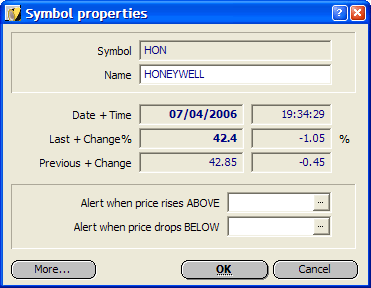
The stock information (name, symbol, price, ...) is displayed on the screen. (Note that prices are always at least delayed by 15 minutes.) If you like, you can change the name of the stock. On the bottom of this screen you can configure two alerts : one alert when the price of the stock rises above this value, and one alert when the price drops below this value.
Setting alert
You can input the value of the alert or you can click on the "%"-button and select one of the predefined alerts for this stock. This makes it very easy to set an alert when prices rise 5% above the current stock price.
In the example above you see that the stock's latest price was 42.4 USD. If you would like
to receive an alert when the stock's price is 5% above it's current price, this would be 44,52 USD.
You do not have to calc this price for yourself, just click on the "%"-button and click on the
"(+5%)"-option in the dropdownlist. The program will then automatically calc a 5% upper limit value.
Clearing an alert
If an alert is no longer valid you can clear the value in the edit-box or you can click on the "%" button and then select the "Clear" item.
Alert notification
By setting an alert on a stock the stock will be marked with a small "Alert"-icon on the AlertTAPE :
![]()
When an alert was hit the program will play a sound and show an alert dialog on the screen. (See "Alert signals".) It is also possible to send alerts to your e-mail address and get notified on this alert. (See "Alerts by e-mail".) Or if you are a Skype user you can send SMS messages of Chat messages using Skype.